Total : 9 records
- 01 [Drive] Is there any limitation on the shared drive functionality?
-
SharePoint and Teams shared drive functionality is also subject to limitations and is aggregated into individual storage quotas.
- 02 [Drive] If there are issues checking individual storage usage or encountering errors during backup, what are the solutions?
-
Please refer to the manual for guidance. If you encounter difficulties resolving the issue, please feel free to contact us using the information below:
- Email: license@korea.ac.kr
- Phone: 02-3290-4205, 4207
- 03 [Drive] Can I pay personal expenses to maintain or expand the current storage service?
-
Individual purchases are not supported, and this policy is consistent across other universities as well.
- 04 [Drive] Are there any restrictions on file size or the number of files when downloading from OneDrive?
-
During the process of downloading files from OneDrive, the following limitations apply:
(Max file size : 250GB, Total file limit: 10,000 files, Folder size limit: 10,000 files)
For file backups, if the size or number of files exceeds these policies during download, request to split the download accordingly.
- 05 [Drive] If you don't clean up the exceeded Microsoft storage, what happens?
-
From January 2, 2024, M365 login will be blocked, restricting access to services.
(Temporary login exceptions for backup available upon request)
After a certain period, accounts may be permanently deleted, and recovery won't be possible upon deletion.
- 06 [Drive] Is it possible for our university to independently establish a storage service?
-
Our university, along with other universities, is not considering the independent establishment of a standalone cloud service
(Stability and security concerns would result in additional costs.)
- 07 [Drive] Is it possible to allocate more budget to maintain the service at the current level?
-
Recently, both domestic and international service providers have been discontinuing free/unlimited services and implementing charging policies with ongoing fee increases.
In order to continue providing the same service to all members of the university, the significant additional budget required annually makes it challenging to sustain.
- 08 [Drive] Changing central policies create confusion, e.g., transitioning from Google Drive to MS Drive due to storage limits a few years ago.
-
There is no such thing as eternal free business, and despite the need to clearly notify university members of contract terms and conditions, it has not been accomplished.
The information is currently accessible through the website (digital.korea.ac.kr)
(*After the legal regulations or upon the expiration of the contract period, there is a possibility of changes to the service content.)
- 09 [포털] 신분(학적·직책)이 변경되었는데, 포털 및 이메일, Office365에서는 이전 신분으로 나옵니다.
-
다중 신분이시거나, 최근 신분이 변경이 되신 경우 포털에서 직접 신분 변경을 설정해주셔야 합니다. 아래와 같이 확인해 주세요.
1) 포털에 로그인하여 포털 메인 화면에서 [메일] 메뉴에 마우스를 올려두시면, [메일 대표 소속 설정] 이라는 하위 메뉴가 나타나며 해당 메뉴를 클릭합니다.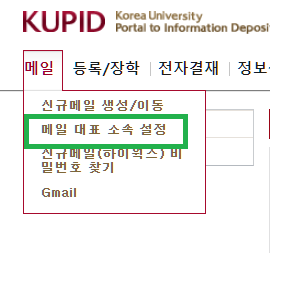
2) 아래와 같이 신분 내역이 보이며, 현 신분에 체크한 뒤 [저장]을 클릭해주시길 바랍니다. 현재 신분에 현재값이 있어도 저장을 클릭해주시기 바랍니다.
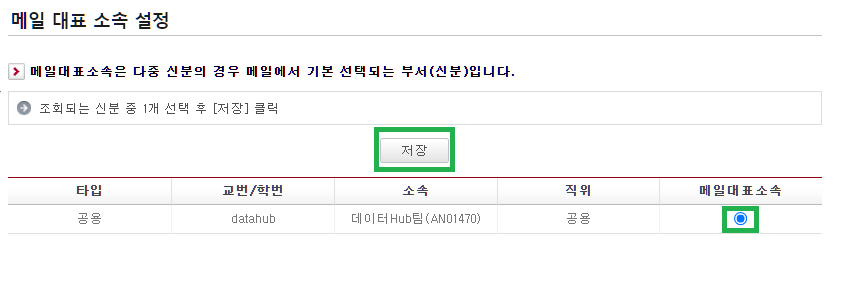 위와 같이 설정하고 반영되기까지 24시간이 소요됩니다. 24시간 뒤에 이메일과 Office365까지 신분 변경이 반영 되었는지 확인해 주세요.
위와 같이 설정하고 반영되기까지 24시간이 소요됩니다. 24시간 뒤에 이메일과 Office365까지 신분 변경이 반영 되었는지 확인해 주세요.위와 같이 설정했음에도 불구하고 이메일 내에서 반영이 되지 않았다면 데이터Hub팀으로 문의해 주세요.